DELIVERING DESIGN AT A DISTANCE: A guide for effective webinars
19 May 2020
In this article, the first in Creative Lancashire’s new series, Delivering Design at a Distance, Alex O’Toole talks to Jonathan Ball (Designmine), about his experiences and tips for setting up and delivering an interactive, collaborative webinar…

Covid-19 has forced a lot of changes in the way we live and work. For creative businesses and practitioners, the digital transformation so many of us have had to make has already become far more than a practical solution to the challenges presented by physical distance. Rather it’s become a state of mind that offers unparalleled opportunities to provide more personalised customer experiences and make lasting changes to the way we dream about, deliver and share creativity.
In this article, the first in Creative Lancashire’s new series, Delivering Design at a Distance, Alex O’Toole talks to Jonathan Ball (Designmine), about his experiences and tips for setting up and delivering an interactive, collaborative webinar…
I made the leap to online delivery for the first time earlier this year. At the time it felt like a real jump into the unknown.
I was asked to deliver a series of online coaching sessions for a long-standing client. Used to delivering design thinking in real life business settings, making a case for ideas and engaging in healthy critical debate where the universal code of face to face eye contact and body language was clear and recognisable, I was comfortable with that familiar context and I was confident in my approach, which was authentic to me in every way.
When the request came to move delivery online, I went towards it with trepidation and the distinct feeling of someone being forced to step off a cliff. How could I possibly give my audiences and customers the same level of dynamic, interactive coaching and learning experiences that they expected of me and received IRL (in real life)?
And so it was, I disappeared into the internet for a while. I was looking for quick start guide, something straightforward and informative that would give me the ‘how to’s’ in several easy to follow steps. What I found was a blizzard of opinion, mostly contradictory and often long winded: exactly the encouragement my misgivings needed.
As my online coaching sessions drew nearer, and my apprehension grew stronger, it dawned on me that the best way to learn about online delivery was, ironically, to speak to actual people about it IRL. People who were already experts at it.
I got in touch with David Townson and Justin Knecht, two experienced colleagues who I had worked with at What Could Be, the LUMA Institute and the Design Council. Having already honed the skills needed to facilitate engaging, informative and interactive online sessions that deliver real impact, they kindly agreed to share their learnings and provide me with practical insights for ensuring participants come away from online sessions feeling educated and energised.
Over time, and through my own practiced approach, I’ve edited these learnings into the quick start guide I was looking for at the outset.
1. Plan Your Parameters
Consider what type of online session you want to deliver. The word, ‘webinar’ is short for web-based seminar and the phrase can be used to cover any type of presentation, lecture, workshop or seminar that is transmitted over the web using video conferencing software. Once you’ve chosen your format, jot down the parameters of the session - Purpose, People, Place and Process. This will help you plan your content and approach to delivery.
Purpose:
- Why is the webinar taking place?
People:
- Who will be online?
- Why are they participating?
- What will their roles be in the webinar?
- How and when do you need them to contribute to the discussion?
- Who needs to be influenced by the outcome of the webinar discussion? Think about how participants will need to apply their learning and who they will share them with.
Place:
- Where are the participants?
- What physical tools/resources do they need access to during the session, to make the most of the webinar?
- Which collaboration tools and software programmes are you planning to use during the webinar?
- Which platform will work best for the number of people participating?
Process:
- Is the webinar part of a process or programme?
- Does it stand alone or does it need to integrate with other work?
- Is it a milestone in a product or service development or a module within a certification or training programme?
- Will the design or format of the webinar influence the pace or a project or programme?
2. Go It Alone or Bring The Team
Consider whether running your webinar should be a solo or team effort. For the global launch of the What Could Be Design Thinking Canvas, through a webinar hosted by MURAL in June 2019, What Could Be and MURAL each had a team of two or three behind the scenes to manage all of the in-session interconnected interactions. You can listen here.
It worked really well, though note how we didn’t pay attention to Tip 7 before going live!

3. Be At Your Best Bandwidth
If possible, prepare in advance for any potential drop-off or disconnection from wireless services. If, like me, you live with another homeworker and your house is located at the end of the line for broadband, it’s worth scheduling your conference calls. You can’t both be online doing this stuff at the same time. Set up a weekly sheet or diary that’s negotiated between you in advance as far as possible. In situations where overlap is impossible to avoid, have a plan in place for where one of you could go to scavenge bandwidth. If it’s really important to get online simultaneously, and you’re prepared for the cost, one of you could connect to your personal WiFi hotspot via your mobile phone.
4. Set Up Your Space
Getting the right environment and tech set up at home is key to successful webinar and to supporting remote home working in general.
Video is expected to be used in online calls, so before you log on make sure that your surroundings are compatible with an organised workspace and do your best to minimise interruption or disruption. Maintaining professionalism in this context includes reducing opportunities for cats to walk across the keyboards, putting the laundry basket out of sight and not getting up mid-session to answer the door for deliveries.
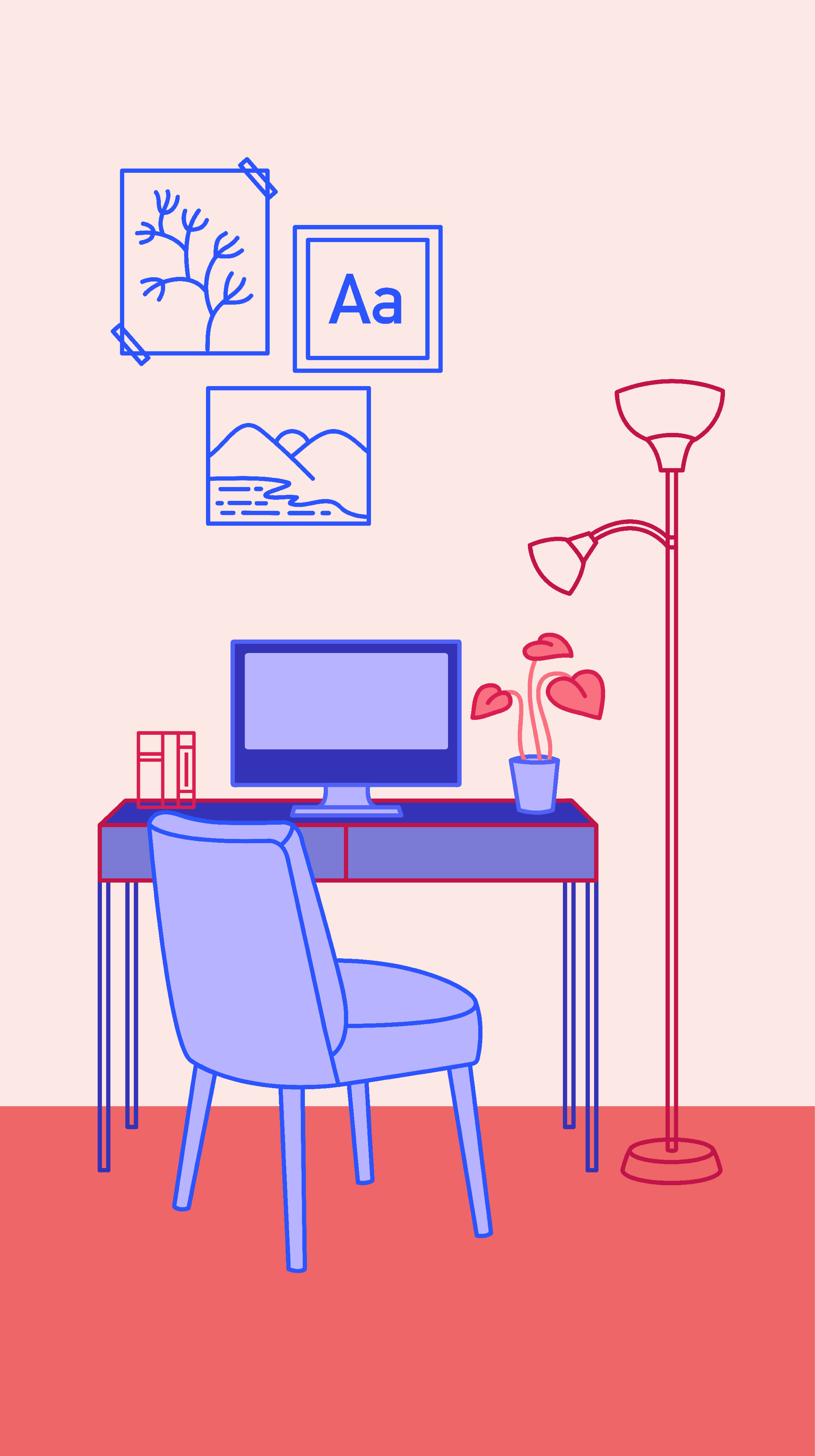
It’s a good idea to revisit your desk set-up too. Get your tech right, and get it in the right place, to make the process of ‘broadcasting’ and communicating ‘in broadcast’ as seamless as possible. If you work on a laptop, consider linking it to a larger monitor and use both screens. I’ve learnt the hard way that the small size of a laptop screen compromises the ease with which you can move between sharing content, messaging people in call, searching in haste for references and concentrating on delivery.
5. Use Technology You Trust
It’s vital that you learn how to use the technology and software you need to deliver your webinar in advance. Research what works best for you.
If there is only a requirement to share information, Google G Suite and Microsoft Teams work well on PC’s. In my experience, Microsoft Teams doesn’t seem to be Apple friendly. I have subscribed to Zoom for a couple of years and have found it to be the most reliable and versatile of the conference call/screen sharing options out there at the moment.
For collaborative working, MURAL and Miro, two leading digital whiteboard space services, integrate well with Zoom. Both need practice in order to be fluent when delivering, but really pay off in enhancing an online collaborative experience which is edging closer and closer to achieving the quality and experience of a face-to-face facilitated session.
MURAL offer a free to download guide on Facilitating Remote Workshops - https://mural.co/ebook It’s a practical, easy read reference. They’ve also recently run a series of webinars on the topic accessible through their blog https://blog.mural.co/suddenly-remote-recap with more here https://blog.mural.co/
6. Practice Makes Perfect
The quickest way to get to grips with anything is to learn directly from others. This is no different, so find people who’ve already become fluent in online delivery who are happy to support you. Ask if you can sit in and observe their sessions. Make notes. Garner tips. Then practice, prototype and test sessions with friends and colleagues before your own live ‘broadcast’.

7. Test Tech Ahead of Time
Make time before going live to test all aspects of your tech set-up before anyone signs on to your chosen webinar platform. It’s especially important to do this if you are relying on connections between different technologies and programmes. If the session is to be recorded for sharing later, test that too. One of my recent coaching calls, set-up by the client, was scuppered at the outset because they missed my requested 30 minute set-up and test window. It took fifteen minutes to fix at the start of a two hour session with 15 participants online looking on.
 8. Prepare An Agenda
8. Prepare An Agenda
Whether it’s a ten minute conference call or a two hour webinar, it’s good practice to prepare an agenda in advance. Ahead of doing so, get in touch with participants for suggestions of topics or themes for wider discussion, then share the final agenda in plenty of time to help participants prepare for the live session.
It helps if the agenda is magazine like in its structure – a variety of content that maintains interest and draws contributions. Mix up the agenda so that it doesn’t feel repetitive and be strict with the timings of each item. I’m as obsessive about timing in my webinars as I am in a face-to-face workshop. Unless your webinars are part of an ongoing certification process, which usually helps drive attendance, pace and contributions, you may need to be inventive in coming up with ways to motivate participants and keep their attention, both during the webinar and in follow up. Using pre-requested and pre-prepared participant contributions as a focus for comment, interaction and follow up actions is an effective way to achieve this.
9. Curate Your Contributors
Put out a call for contributor presentations plenty of time in advance. Ensure that those contributing know what they need to deliver and for how long. Let them know when they’re scheduled in the agenda, too. Supply templates, if needed, to support the quality of contributions and the schedule of the overall webinar. It also helps to collate contributions and provide them to all participants in advance of the session so there’s a backup if sharing fails at the point of delivery.
10. Prime Participants
Ahead of live delivery, let participants know the ground rules for participation. Remind everyone to ensure their video is set to ‘on’ within the online conference software. It’s odd if only part of the group can be seen. Being seen is being present. If you want participants to engage in real time, ask participants to use the message window to post questions during the session that you can then chair and facilitate accordingly.
11. Reinforce Rules Of Engagement
At the start of your online session, double check that those scheduled to contribute are present and prepared.

Once everyone’s online, reinforce the rules of engagement for the session. A quick reminder will ensure that participants are clear about the correct channels and protocols to use to communicate whilst online. This should include instructions on how to interrupt and make on the fly contributions.
If it’s a longer session let participants know if there’s going to be a break. As a general rule, I would recommend a maximum session duration of no longer than two hours.
12. Chair and Facilitate
During the session, stick to the items and timings on your agenda. In an online session, everything is enhanced. There’s no time for prolonged or circular dialogue, so the standard of content and its delivery is necessarily higher and more succinct. Keep command by making sure discussion remains focused on the agreed topics and themes at all times.

13. Clarity At The Close
Don’t close a session in a rush. If you’ve kept to your session schedule, you’ll have time for questions and to clarify next steps. Afterwards, follow-up with a summary email calling out the key learning points and allocated actions. You can also use this mechanism to answer questions that perhaps couldn’t be dealt with during the session, to include references and links to related material and to confirm any further upcoming session schedules and contributors.
If you’ve recorded the session, you may also wish to include the link to the recording for participants to download within seven days. Alternatively let them know that you’ve uploaded the recording to a private sharing platform to be accessed by the group at their convenience.
Suggested Further Reading
Curating a conference call experience:
https://www.theguardian.com/mo...
Setting up a home office to support remote working:
https://www.theguardian.com/te...
Making the home office ergonomic:
https://www.theguardian.com/te...
About Jonathan Ball
Jonathan is a Lancashire based independent designer who has built his career on using the practice of human-centred design to help organisations achieve new levels of innovation. After a successful career in product design, he now works independently through Designmine, in collaboration with colleagues at What Could Be and a global network of like-minded associates to deliver across a range of diverse projects, including the Creative Decision Making Playbook for BBC Digital and Design Thinking Accelerator programme for V&A Dundee. He is a longstanding Design Associate for Design Council. As well as working directly for many of their clients including Home Office, the Government Office for Science and EU Policy Lab, he was a part of the team that developed the Double Diamond and created the Design Opportunities Tool for their business support programme, Designing Demand. He is also a Certified Lead Instructor for LUMA Institute in Pittsburgh, where his work has supported LUMA’s rapid growth and contributed to their global reach with clients that include McDonalds, Honeywell, Autodesk, Prudential and DBS, one of Asia’s leading banks.
designmine.co.uk
WhatCouldBe.com
